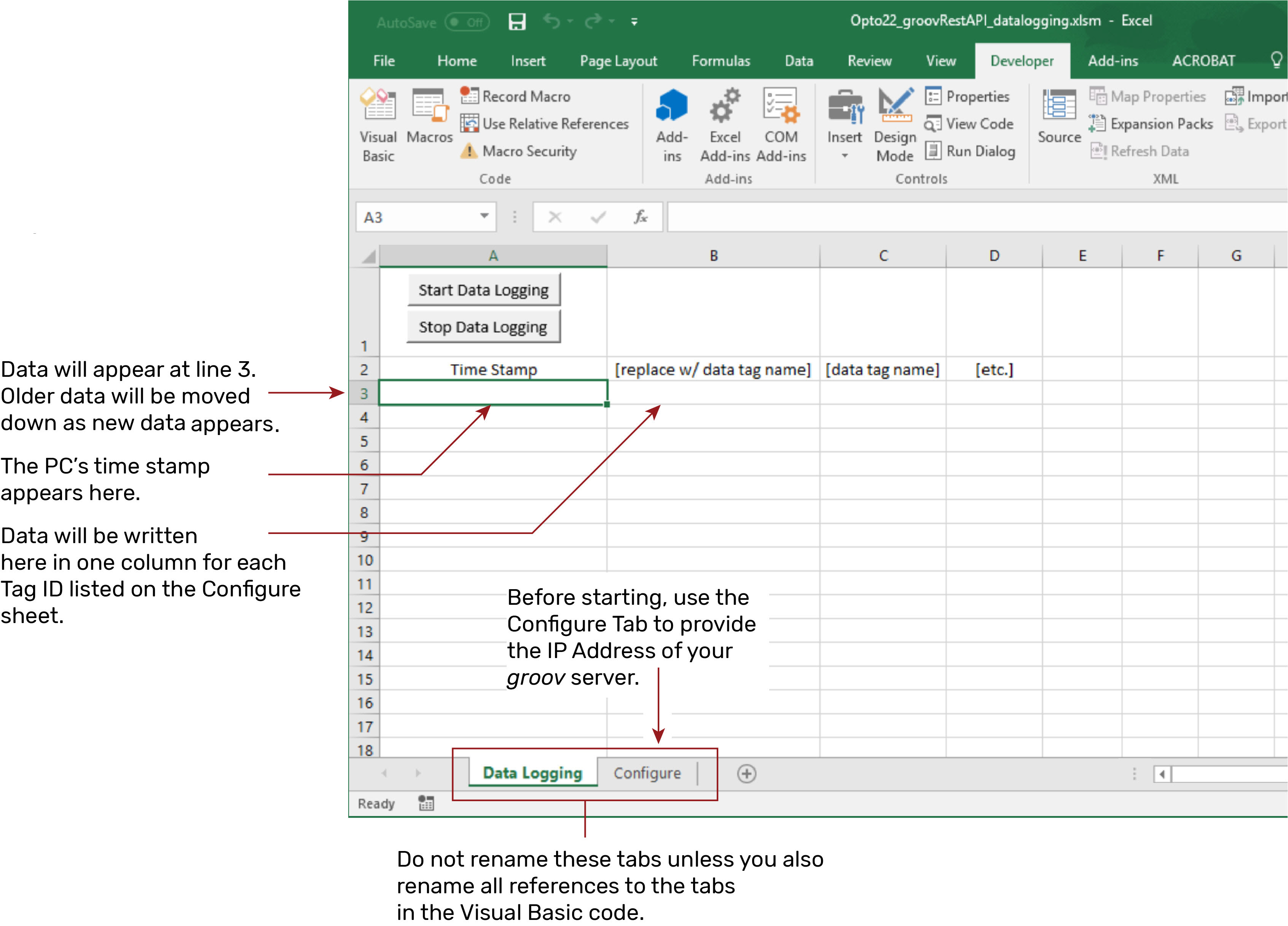Log groov data to Excel
This fast and easy sample lets you log data from groov to a Microsoft® Excel® worksheet.
If you’re comfortable using groov, you can get set up and start logging sample data to Excel in five minutes or less.
And with the Visual Basic for Applications® (VBA) code in the workbook, you can create your own spreadsheet to log real-time data from your company’s production systems.
Get the download file here: Logging groov data to an Excel Worksheet (https://www.opto22.com/support/resources-tools/downloads/2251_logging_groov_data_to_excel-zip-(1))