The Pi filesystem is accessible from any programming language and also from a terminal.
The files that control GPIO pins are located in /sys/class/gpio.
Read a GPIO pin
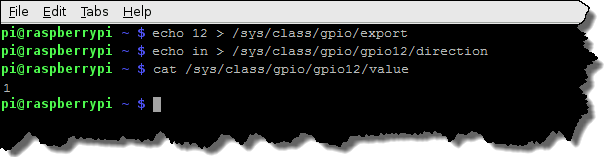
This example:
- Establishes access to GPIO pin 12.
- Configures the GPIO as input.
- Reads the input point mapped to GPIO 12 and writes its value to the terminal.
(The input point is at rack position 7 and its status is 1 (Off).)
Syntax
echo [GPIO pin number] > /sys/class/gpio/export
echo in > /sys/class/gpio/gpio[GPIO pin number]/direction
cat /sys/class/gpio/gpio[GPIO pin number]/value
Write to output
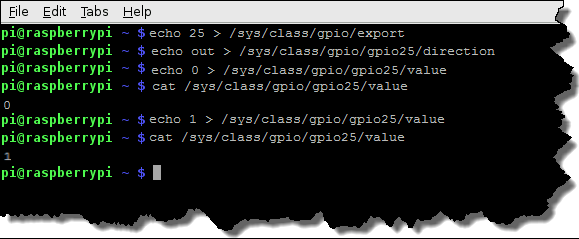
This example:
- Establishes access to GPIO pin 25.
- Configures the GPIO as output.
- Turns On the output point mapped to the GPIO.
- Reads and writes the point’s value to the terminal.
- Turns Off the point.
- Reads and writes the point’s value.
Syntax
echo [pin number] > /sys/class/gpio/export
echo out > /sys/class/gpio/gpio[pin number]/direction
echo 0 > /sys/class/gpio/gpio[pin number]/value
cat /sys/class/gpio/gpio25/value
echo 1 > /sys/class/gpio/gpio[pin number]/value
cat /sys/class/gpio/gpio25/value