The API administrator has permissions to:
- Install an SSL certificate for HTTPS access to the API
- Set up API keys to grant users read/write access to API endpoints
To create an API user for groov EPIC see the EPIC-specific instructions.
To set up the API administrator in your controller:
-
In a browser window, call the Credentials API. (Replace
10.20.30.40with the IP address of your PAC controller.)http://10.20.30.40/admin/credsor, if you’re using HTTPS:
https://10.20.30.40/admin/credsIf your browser displays a security certificate warning (such as Invalid Certificate), ignore the warning and continue to the website. You may need to change your browser’s options to add your PAC controller to the browser’s list of trusted websites. -
Log in with the default username and password:
Username: admin
Password: password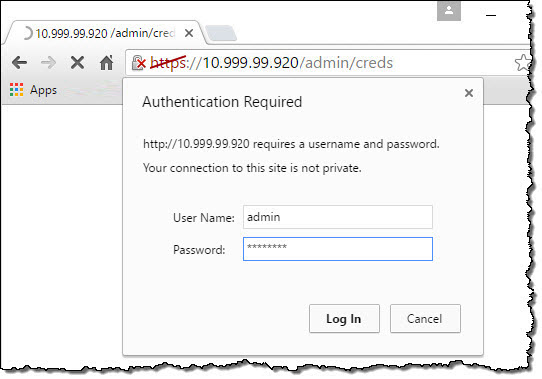
-
On the Administrative Credentials webpage, type a new username and password, and then click Submit.
Usernames and passwords are case-sensitive.
Username maximum length: 128 characters.
Password maximum length: 128 characters.
Username cannot be “admin”; password cannot be “password”.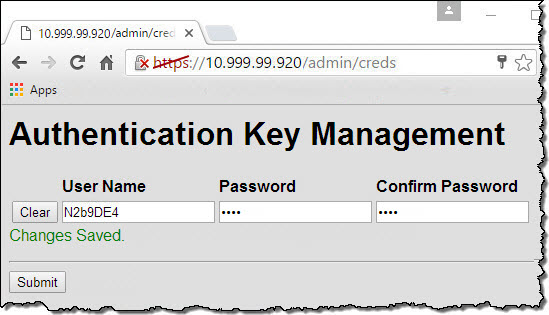
Important: There is no password recovery option.
Make a note of your username and password and keep it in a safe place where you can find it.
If you lose your API administrator credentials, you will have to reset the controller to factory defaults, which erases everything in the controller (including flash memory and any archived strategy) and sets the controller’s IP address back to 0.0.0.0.
Make a note of your username and password and keep it in a safe place where you can find it.
If you lose your API administrator credentials, you will have to reset the controller to factory defaults, which erases everything in the controller (including flash memory and any archived strategy) and sets the controller’s IP address back to 0.0.0.0.
Next Step
If you’re using HTTPS, you need to install an SSL certificate before you configure API keys. Continue to Security.
If you’re using HTTP, continue to Configure API Keys.