Overview
The getvalues.sql code sample uses a stored proc (that you create by running http_request_json.sql) and Transact-SQL functions in Microsoft® SQL Server® 2016 to:
- Call an Opto 22 REST API endpoint
- Parse and objectify the returned JSON string
- Import the values into a SQL Server temp table
The sample calls an endpoint at an Opto 22 demo controller.
Note: To use this code sample, you should already know how to create stored procedures and execute queries in SQL Server.
Also, this code sample uses SQL Server’s OLE Automation stored procedures. By default, SQL Server is configured to disable access to these procs. A system administrator can enable access by following the instructions on Microsoft MSDN’s website, Ole Automation Procedures Server Configuration Option, or by running the Enable Ole Automation Procedures in SQL Server sample code in SQL Server.
Also, this code sample uses SQL Server’s OLE Automation stored procedures. By default, SQL Server is configured to disable access to these procs. A system administrator can enable access by following the instructions on Microsoft MSDN’s website, Ole Automation Procedures Server Configuration Option, or by running the Enable Ole Automation Procedures in SQL Server sample code in SQL Server.
Prerequisites
- PAC Project 9.5 (or higher)
- Download and install either PAC Project Pro™ or PAC Project Basic™.
- SNAP PAC R-series or S-series controller with firmware R9.5a or higher.
-
Microsoft SQL Server 2016
Downloads available from Microsoft’s website:
- Free SQL Server 2016 Express: https://www.microsoft.com/en-us/download/details.aspx?id=52679
- Free Developer Edition: https://www.microsoft.com/en-us/cloud-platform/sql-server-editions-developers
- 180-day free-trial version (includes a licensed OS): https://www.microsoft.com/en-us/evalcenter/evaluate-sql-server-2016
Steps
In SQL Server Management Studio:
- Ensure that Ole Automation stored procedures are enabled.
- Open and execute http_request_json.sql to create the stored procedure.
- Open and execute get_values.sql to call the endpoint at Opto 22’s restpac.groov controller and insert the returned values in a temp table.
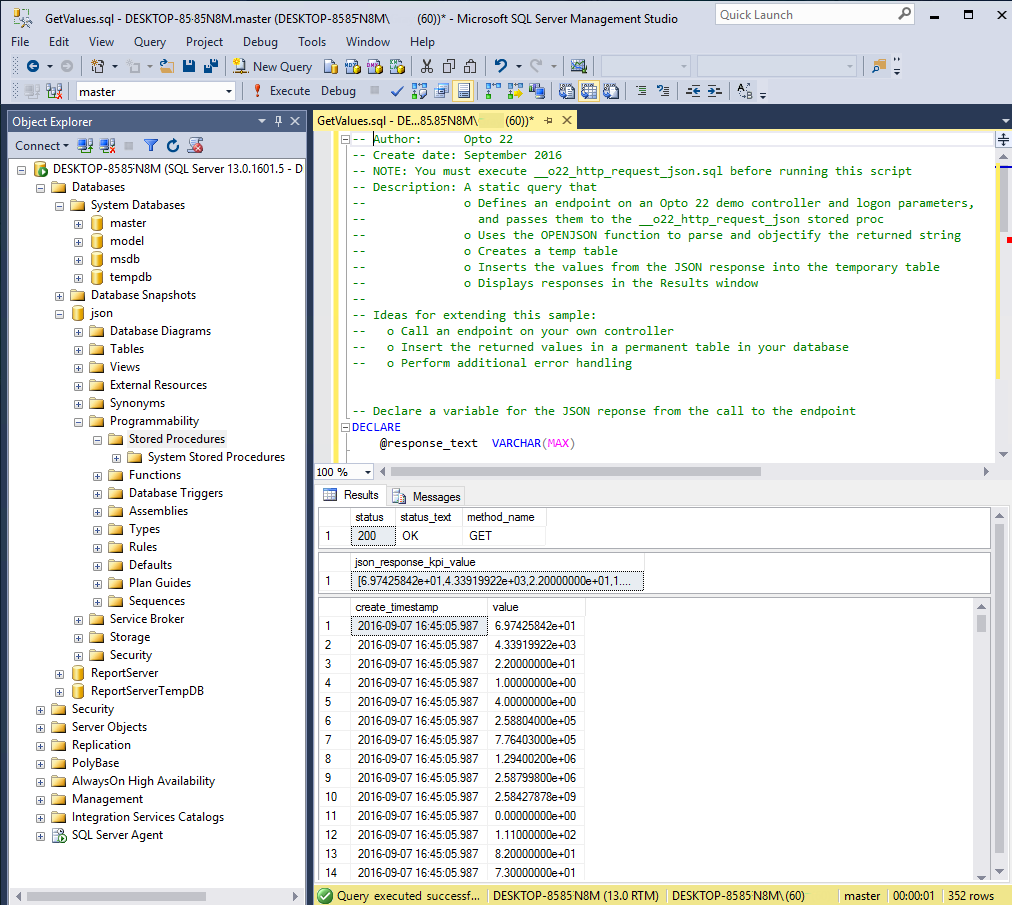
Code Samples
-- Author: Opto 22
-- Create date: September 2016
-- IMPORTANT: The OLE Automation stored procs in SQL Server must be enabled
-- for this code sample to work. For more information, see the
-- MSDN website, Ole Automation Procedures Server Configuration Option,
-- https://msdn.microsoft.com/en-us/library/ms191188.aspx
-- Description: Creates a stored proc that
-- o Calls the Opto 22 REST endpoint defined in the calling query
-- o Displays the HTTP status response
-- o Creates a temp table for the JSON string response
-- o Displays the response
-- o Performs error handling and clean up
--
-- You can extend this sample, for example, by inserting the records into a permanent table
-- and adding error handling specific to the values you are retrieving
--
-- Set ISO behaviors for comparison operators and identifiers for literal strings
GO
SET ANSI_NULLS ON
GO
SET QUOTED_IDENTIFIER ON
GO
-- Checks to see if a procedure with this name already exists.
-- If true, drops the existing procedure before creating a new one.
IF EXISTS ( SELECT * FROM sys.objects WHERE type = 'P' AND name= '__o22_http_request_json')
DROP PROCEDURE __o22_http_request_json
GO
-- Create stored proc and variables for passed-in parameters
CREATE PROCEDURE [dbo].[__o22_http_request_json]
@uri VARCHAR(2000) = '',
@method_name VARCHAR(50) = '', -- Input should be either GET or POST
@request_text VARCHAR(MAX) = '', -- JSON to send to endpoint
@username NVARCHAR(100), -- Domain\UserName or UserName
@password NVARCHAR(100), -- Password in plain text
@response_text VARCHAR(MAX) OUTPUT -- Output value: response from the call to the endpoint
AS
BEGIN
-- SET NOCOUNT ON added to prevent extra result sets from
-- interfering with SELECT statements.
SET NOCOUNT ON
-- Error handling (Either GET or POST must be passed in)
IF (@method_name = '')
BEGIN
SELECT FailPoint = 'Method Name must be set'
RETURN
END
SET @response_text = 'FAILED'
-- Declare variables for OLE object creation (needed for handling returned codes and data)
DECLARE
@object_id INT,
@h_result INT,
@source VARCHAR(255),
@desc VARCHAR(255)
-- Create instance of OLE object (needed for handling returned codes and data)
EXEC @h_result = sp_OACreate 'MSXML2.ServerXMLHTTP', @object_id OUT
-- Error handling (OLE object was not created)
IF (@h_result <> 0 )
BEGIN
EXEC sp_OAGetErrorInfo @object_id, @source OUT, @desc OUT
SELECT
h_result = CONVERT(VARBINARY(4), @h_result),
source = @source,
[description] = @desc,
fail_point = 'Create failed',
method_name = @method_name
GOTO destroy
RETURN
END
-- Open the endpoint defined in the calling query (GetValues.sql)
EXEC @h_result = sp_OAMethod @object_id, 'open', NULL, @method_name, @uri, 'false', @username, @password
-- Error handling (Open endpoint failed)
IF (@h_result <> 0 )
BEGIN
EXEC sp_OAGetErrorInfo @object_id, @source OUT, @desc OUT
SELECT
h_result = convert(VARBINARY(4), @h_result),
source = @source,
[description] = @desc,
fail_point = 'Open failed',
method_name = @method_name
GOTO destroy
RETURN
END
-- Perform POST (not exercised in the Insert Tag Values into SQL Server 2016 Table code sample)
IF (@method_name = 'POST')
BEGIN
-- SET request headers
EXEC @h_result = sp_OAMethod @object_id, 'setRequestHeader', NULL, 'Content-Type', 'application/json'
--
IF (@h_result <> 0)
BEGIN
EXEC sp_OAGetErrorInfo @object_id, @source OUT, @desc OUT
SELECT
h_result = convert(VARBINARY(4), @h_result),
source = @source,
[description] = @desc,
fail_point = 'SetRequestHeader failed',
method_name = @method_name
GOTO destroy
RETURN
END
--
DECLARE @len INT
SET @len = len(@request_text)
--
EXEC @h_result = sp_OAMethod @object_id, 'setRequestHeader', NULL, 'Content-Length', @len
--
IF (@h_result <> 0)
BEGIN
EXEC sp_OAGetErrorInfo @object_id, @source OUT, @desc OUT
SELECT
h_result = convert(VARBINARY(4), @h_result),
source = @source,
[description] = @desc,
fail_point = 'SetRequestHeader failed',
method_name = @method_name
GOTO destroy
RETURN
END
END
-- Send the GET request defined in the calling query (GetValues.sql)
EXEC @h_result = sp_OAMethod @object_id, 'send', NULL, @request_text
-- Error handling (Send failed)
IF (@h_result <> 0)
BEGIN
EXEC sp_OAGetErrorInfo @object_id, @source OUT, @desc OUT
SELECT
h_result = convert(VARBINARY(4), @h_result),
source = @source,
[description] = @desc,
fail_point = 'Send failed',
method_name = @method_name
GOTO destroy
RETURN
END
-- Declare variables for the HTTP status response
DECLARE @statusText VARCHAR(1000), @status VARCHAR(1000)
-- Get and display the property values associated with the HTTP status code and status text
EXEC sp_OAGetProperty @object_id, 'Status', @status OUT
EXEC sp_OAGetProperty @object_id, 'StatusText', @statusText OUT
SELECT
[status] = @status,
status_text = @statusText,
method_name = @method_name
-- Declare a variable for the JSON response
DECLARE @Result nvarchar(max)
-- Create a temp table for the JSON response
CREATE table #temptable
(
responseText nvarchar(max)
)
-- Insert JSON response into the temp table
INSERT #temptable
(
responseText
)
-- Get and display the property value associated with the JSON response string
EXEC @Result = sp_OAGetProperty @object_id, 'responseText'
SELECT @response_text = responseText FROM #temptable
-- TODO: If desired, insert the JSON string into a permanent table in your database
-- Error handling
IF (@h_result <> 0)
BEGIN
EXEC sp_OAGetErrorInfo @object_id, @source OUT, @desc OUT
SELECT
h_result = convert(VARBINARY(4), @h_result),
source = @source,
[description] = @desc,
fail_point = 'ResponseText failed',
method_name = @method_name
GOTO destroy
RETURN
END
-- Clean up
destroy:
EXEC sp_OADestroy @object_id
SET NOCOUNT OFF
END
-- Author: Opto 22
-- Create date: September 2016
-- NOTE: You must execute http_request_json.sql before running this script
-- Description: A static query that
-- o Defines an endpoint on an Opto 22 demo controller and logon parameters,
-- and passes them to the http_request_json stored proc
-- o Uses the OPENJSON function to parse and objectify the returned string
-- o Creates a temp table
-- o Inserts the values from the JSON response into the temporary table
-- o Displays responses in the Results window
--
-- Ideas for extending this sample:
-- o Call an endpoint on your own controller
-- o Insert the returned values in a permanent table in your database
-- o Perform additional error handling
-- Declare a variable for the JSON reponse from the call to the endpoint
DECLARE
@response_text VARCHAR(MAX)
-- Pass parameters to the __o22_http_request_json stored procedure
EXEC [__o22_http_request_json]
-- TODO: Replace the hostname with your controller's IP address or hostname
-- TODO: You can also change the endpoint to get different data from your controller
@uri = 'http://restpac.groov.com/api/v1/device/strategy/tables/floats/KPI_float_values',
-- This query always performs a GET
@method_name = 'GET',
@request_text = NULL,
-- TODO: If you changed the hostname to your controller, replace the username and
-- password with the logon credentials for your implementation of the SNAP PAC REST API
@username = 'ro',
@password = 'ro',
-- Parameter used to return data from the stored procedure
@response_text = @response_text OUT
-- Display the returned JSON string RecordSet in the Results window
SELECT json_response_kpi_value = @response_text
-- Declare a table variable for the data from the controller
DECLARE @kpi_value TABLE
(
-- Add a column to show when the value was added to the table
[create_timestamp] DATETIME DEFAULT (GETDATE()),
[value] VARCHAR(255)
)
-- Insert the parsed JSON into the @kpi_value table variable
INSERT @kpi_value
(
[value]
)
-- Use OPENJSON function to parse and objectify the returned JSON string
SELECT
[value]
FROM
OPENJSON(@response_text) -- function OPENJSON() takes a JSON response and returns the JSON in rowset data format
-- TODO: Insert returned values into a permanent table in your database
-- TODO: Make sure that the data type in your database supports the returned data type
-- Display the contents of @kpi_value in the Results window
SELECT [value], [create_timestamp] FROM @kpi_value
Enable Ole Automation Procedures in SQL Server
Some of the code samples on our website use SQL Server’s OLE Automation stored procedures. Because those procs are disabled by default, we’ve provided a Microsoft code sample to enable them. For more information, see Microsoft’s Developer Network, https://msdn.microsoft.com/en-us/library/ms191188.aspx.
To run the code sample, you must have system administrator privileges in SQL Server.